Top 13 SEO Checker Tools You Can Take Advantage of in Uganda
Welcome to the ultimate guide for website owners and SEO agencies in Uganda!
In the ever-evolving world now that it's full of online business, your website's visibility and ranking on search engines can mean the difference between success and obscurity.
Picture yourself opening a physical store in the busy streets of Kampala I'll say Kampala Road. You wouldn't want it to be kept secret on a peaceful side street, would you? The same applies to your online presence in the vast digital landscape.
I have experience with SEO's level of complexity. Like you, I've struggled with optimizing both my own websites and those of my clients.
And let me tell you, Uganda's online market is vibrant but competitive. Whether you're running a small blog or managing SEO campaigns for businesses across the Pearl of Africa, you need the right tools in your arsenal to stand out.
That's where these 13 SEO checker tools come in. They are your allies in understanding, improving, and optimizing your online presence. Together, we'll explore these tools, some alternative options, and how they can work specifically for Ugandan audiences. From backlink analysis to keyword research, and mobile optimization to content ideation, we've got you covered.
Top 13 SEO Checker Tools
But remember, no tool is a magic wand. It's the skillful application of these tools and the insights they provide that will set you apart in Uganda's digital landscape. So, let's embark on this SEO journey together, armed with knowledge, determination, and the power of these invaluable tools!
Ahref Free Backlink Checker
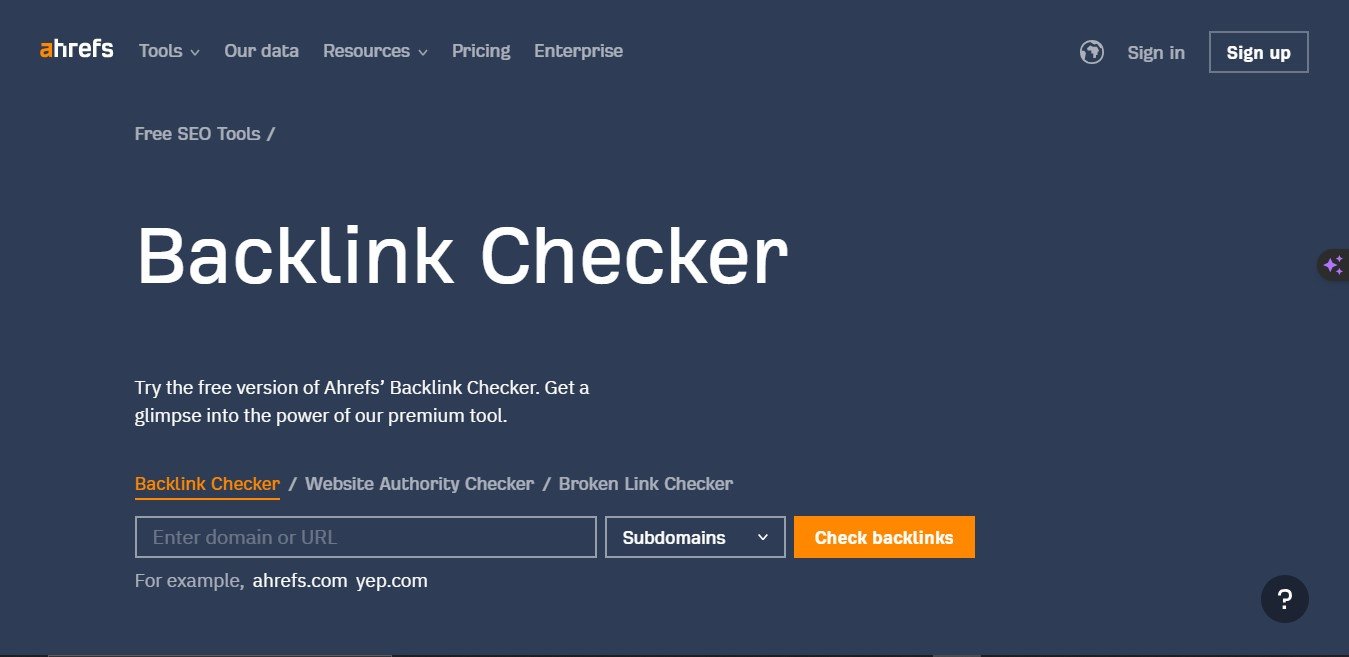
We'll explore the Ahref Free Backlink Checker and why it's a must-have for your SEO arsenal.
Why Backlinks Matter
Backlinks are like digital votes of confidence for your website. Search engines, like Google, see them as a sign of trustworthiness. The more quality backlinks you have, the higher your website ranks.
Here's why this tool is essential:
Discover Your Backlinks
Find out who's linking to your site.
Analyze Backlink Quality
Identify high-quality backlinks that boost your SEO.
Uncover New Opportunities
Find potential websites for building new backlinks.
Monitor Competitors
Spy on your competition's backlink strategies.
How to Use Ahref Free Backlink Checker
Here's a quick guide:
Visit Ahref's Tool: Ahref's Backlink Checker.
Enter your website URL: Input your website's URL.
Analyze Your Backlinks: Click 'Check backlinks' for a detailed list of websites linking to yours.
Dig Deeper: Click on individual backlinks for more information, like domain rating and anchor text.
Ahref Website Traffic Checker
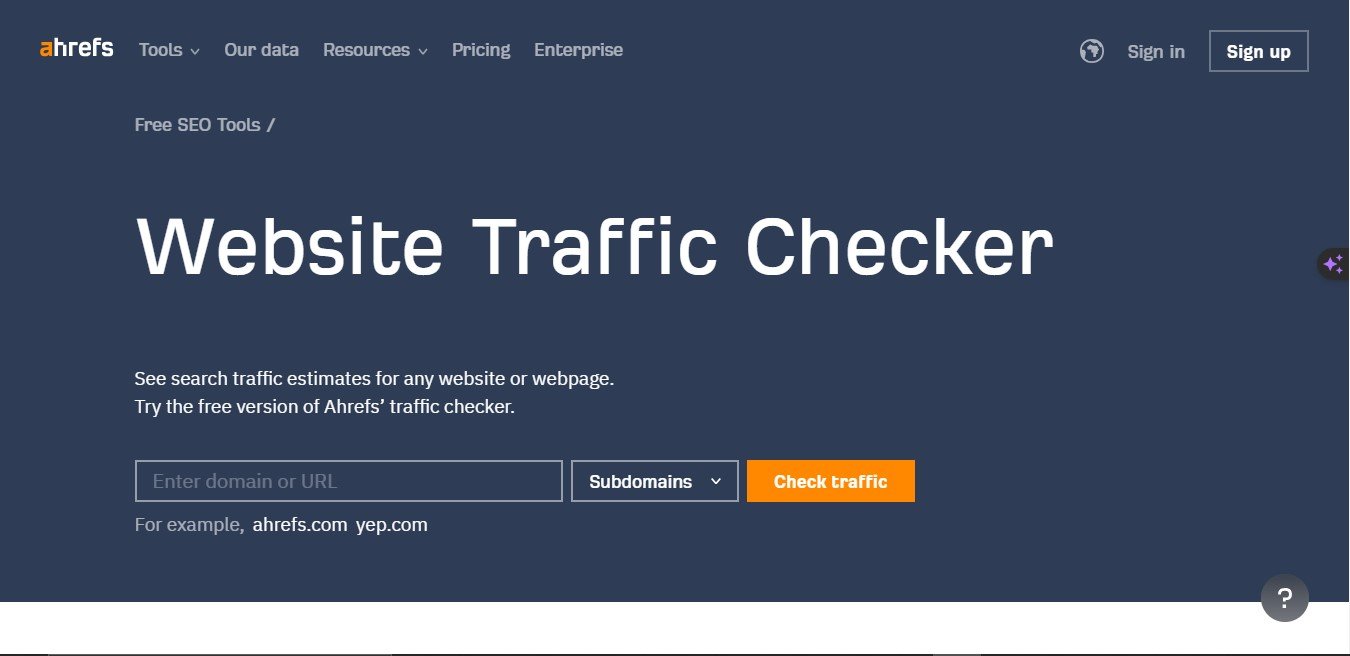
we'll explore the Ahref Website Traffic Checker and its vital role in understanding and optimizing website traffic.
Why Website Traffic Matters
Website traffic is the heartbeat of your online presence. Just as a bustling marketplace in Kampala attracts potential customers, a well-visited website brings opportunities. The more visitors, the better your chances of success.
The Power of Ahref Website Traffic Checker
Here's why this tool is a game-changer:
Measure Website Performance
It's like having a dashboard for your website's performance. Ahref's tool offers precise insights.
Identify Traffic Sources
Discover where your traffic originates
Monitor Competitor Traffic
Spy on your competitors. Understand their traffic sources and find potential opportunities.
How to Use Ahref Website Traffic Checker
Here's a quick guide:
Visit Ahref's Tool: Go to the Ahref Website Traffic Checker.
Enter your website URL: Input your website's URL and click 'Check traffic.'
Explore Traffic Data: The tool provides valuable insights into your traffic sources, engagement, and more.
Pingdom Website Speed Test

we'll dive into the Pingdom Website Speed Test – your tool for optimizing website speed.
Why Website Speed Matters
Website speed is crucial. Think of it as quick service in a busy marketplace. Slow websites drive visitors away and hurt your SEO ranking.
The Power of Pingdom Website Speed Test
Here's why this tool is essential:
Measure Loading Time
Pingdom precisely measures how fast your website loads, highlighting areas for improvement.
Identify Bottlenecks
It pinpoints what slows down your site, like large images or server issues.
Compare Performance
You can compare your speed with industry standards and competitors.
How to Use Pingdom Website Speed Test
Here's a quick guide:
Visit Pingdom: Go to the Pingdom Website Speed Test.
Enter your website URL: Input your URL and select a test location close to Uganda for accurate results.
Analyze the Report: Pingdom generates a detailed report with loading time, performance grade, and improvement suggestions.
Google Search Console
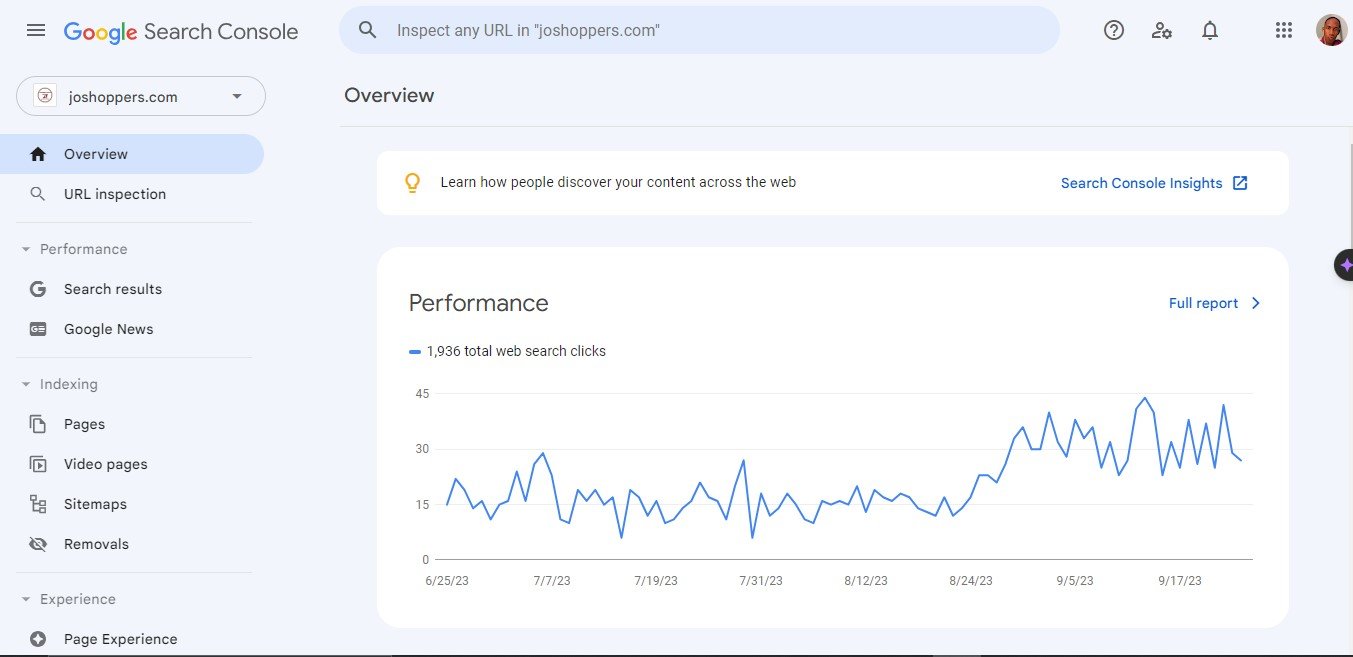
we'll explore Google Search Console, your direct line to optimizing your website's performance in Google's search results.
Why Google Search Console Matters
Here's why this tool is a game-changer:
Website Visibility Insights
Google Search Console provides insights into how your website appears in Google searches.
Performance Metrics
Monitor crucial performance metrics like click-through rates, impressions, and average positions for your site's pages.
Indexing Status
Track which of your site's pages Google has indexed and spot potential indexing issues.
Mobile-Friendly Testing
Ensure your website is mobile-friendly, a must in today's mobile-centric world.
How to Use Google Search Console
Here's a quick guide:
Access the console: Visit the Google Search Console.
Add your website: Verify ownership of your website using available methods.
Explore Reports: Dive into reports, starting with the performance report, to understand how users find your site.
Submit Sitemaps: Help Google understand your site's structure by submitting a sitemap.
Google Analytics
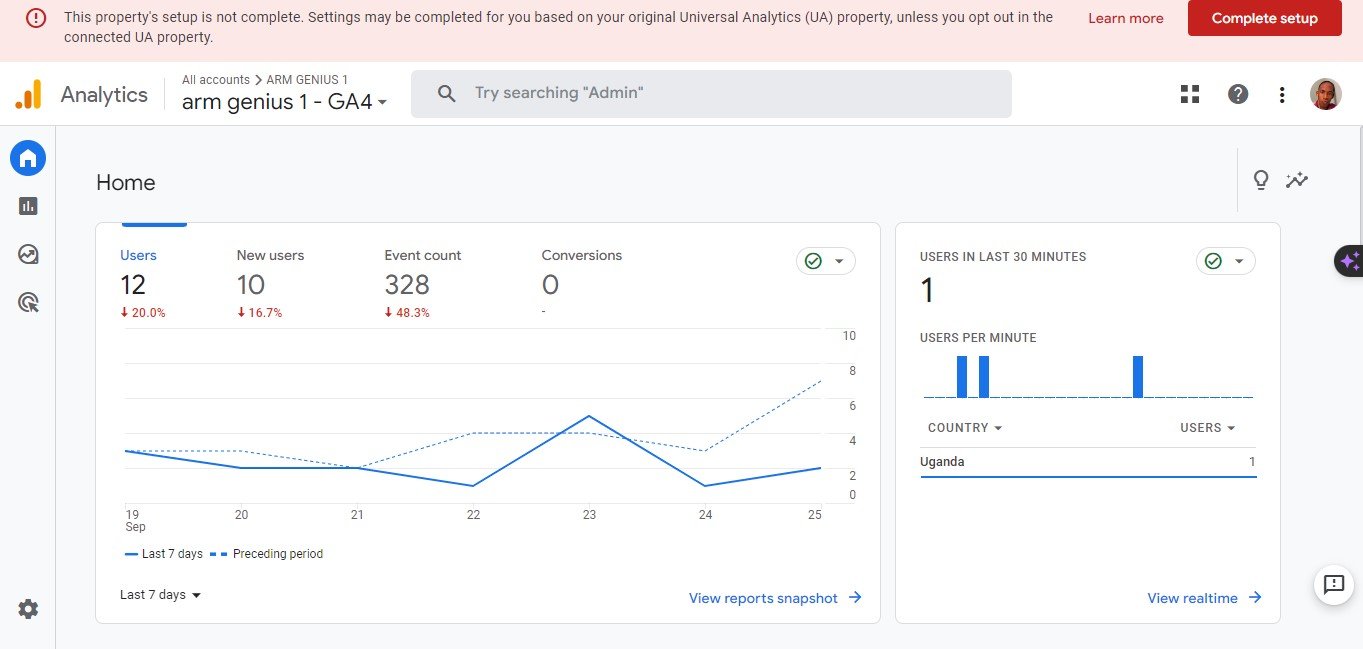
we'll explore Google Analytics, the data-driven powerhouse that can transform your online strategy.
Why Google Analytics Matters
Here's why it's a game-changer:
Comprehensive Data
Google Analytics provides a wealth of data about your website and visitors.
Audience Insights
Understand your audience's origin, interests, and device preferences.
Behavior Tracking
Monitor how visitors navigate your site, identify popular pages, and locate drop-off points.
Conversion Tracking
For businesses, track crucial conversions like sales and sign-ups.
How to Use Google Analytics
Here is a quick guide on how to use it:
Access Google Analytics: Sign in with your Google account at Google Analytics.
Set Up a Property: Create a property for your website and add the tracking code to start collecting data.
Explore Reports: Dive into reports like Audience and Behavior to understand your visitors and site interactions.
Set Goals: If you have specific objectives, set up conversion goals in Google Analytics.
Google Ads Keyword Planner
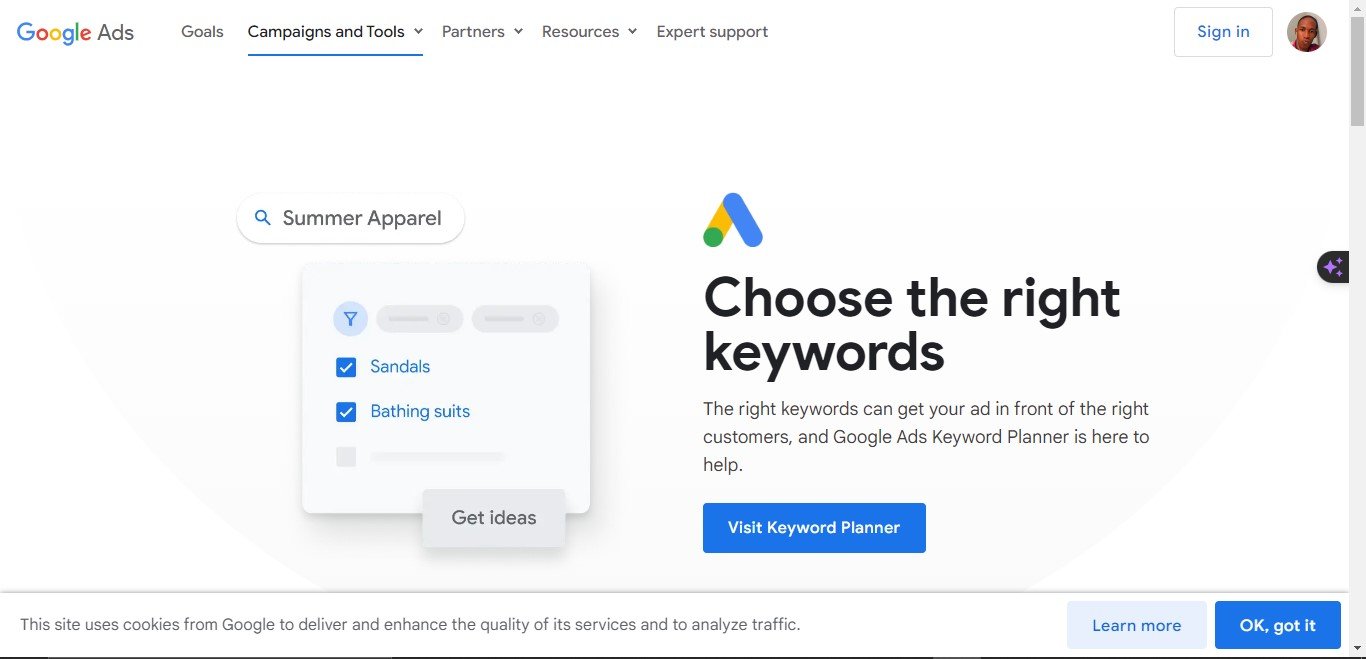
we'll explore Google Ads Keyword Planner – a key tool for boosting your website's visibility.
Why Google Ads Keyword Planner Matters
Here's why it's crucial:
Keyword Insights
Discover what your audience is searching for online.
Competitive Analysis
Spy on competitors and find keyword opportunities.
Keyword Suggestions
Get fresh keyword ideas related to your niche.
Traffic Forecasting
Estimate clicks and impressions for specific keywords.
How to Use Google Ads Keyword Planner
Here's a quick guide:
Access the Planner: Visit Google Ads Keyword Planner.
Sign in: Use your Google Ads account or create one.
Start a New Plan: Enter a related product or service to discover keywords.
Analyze Keywords: Review keyword suggestions, search volume, and competition data to refine your content and ad strategies.
Ahrefs Keyword Generator
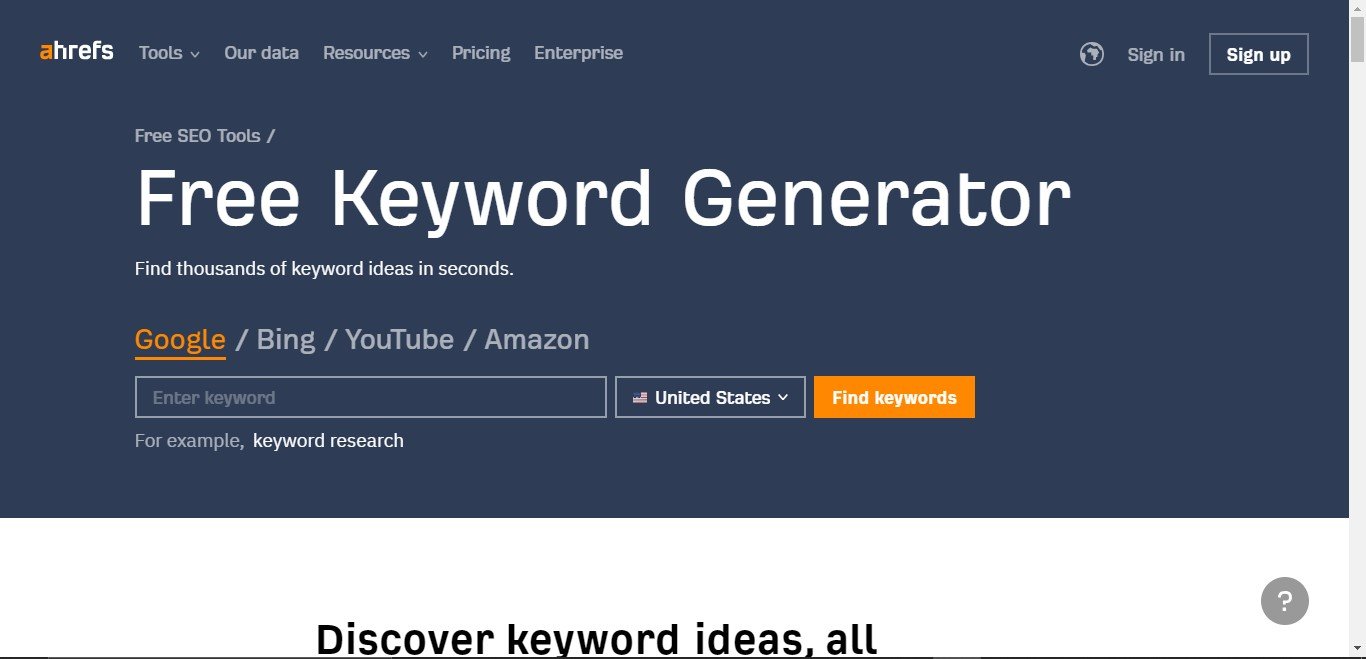
we'll explore Ahrefs Keyword PlanPlanner,ool that helps you find the right keywords to boost your website's visibility.
Why Ahrefs Keyword Generator Matters
Here's why it's crucial:
Comprehensive Keyword Data
Ahrefs offers an extensive keyword database to uncover valuable keywords for your site.
Keyword Difficulty Analysis
It evaluates the competitiveness of keywords, helping you focus on the ones you can rank for.
Content Ideas
Discover fresh content ideas by analyzing related keywords and their search volumes.
Competitor Insights
Peek into your competitors' keyword strategies to identify opportunities.
How to Use Ahrefs Keyword Generator
Here's a quick guide:
Access Ahrefs: Visit the Ahrefs Keyword Generator.
Sign In: Log in to your account or create one.
Enter a Keyword: Start with a related keyword or topic.
Analyze the Results: Ahrefs provides a list of related keywords, search volumes, keyword difficulty scores, and more. Use this data to shape your content strategy.
Ubersuggest

we'll explore Ubersuggest, a versatile tool that can supercharge your keyword research and content strategy.
Why Ubersuggest Matters
Here's why it's a game-changer:
Keyword Ideas Galore
Ubersuggest offers an extensive list of keyword suggestions, perfect for brainstorming your content.
Competitive Analysis
Discover your competitors' ranking keywords and find opportunities to improve your strategy.
Content Ideas
Beyond keywords, UberSuggest helps you find trending topics for your blog posts.
Backlink Insights
Monitor your backlinks and those of your competitors for a robust SEO strategy.
How to Use Ubersuggest
Here's a quick guide:
Access Ubersuggest: Visit Ubersuggest.
Enter a keyword or domain: Input a keyword or competitor's domain to uncover keyword ideas or analyze their strategy.
Explore Keyword Suggestions: Ubersuggest provides a list of keyword ideas with essential data like search volume and competition.
Analyze Competitors: Enter a competitor's domain to discover their ranking keywords and strategy gaps.
Answer the Public

we'll explore Answer the Public – a unique tool that helps you uncover the questions and topics your audience is searching for online.
Why Answer the Public Matters
Here's why it's essential:
Question-Based Keywords
Focuses on question-based keyword research, revealing what your audience is asking.
Content Ideas
Discover a treasure trove of content ideas by exploring questions related to your niche.
Long-Tail Keywords
Identify valuable long-tail keywords with less competition and higher conversion potential.
Audience Understanding
Tailor your content to provide answers to your audience's questions, establishing your site as a valuable resource.
How to Use Answer the Public
Here's a quick guide:
Access Answer the Public: Visit Answer the Public.
Enter a Keyword or Topic: Start with a relevant keyword or topic.
Explore Questions: Answer the Public generates visual or list-based questions related to your keyword.
Analyze Results: Use the questions to uncover content ideas and valuable keywords. Create content that addresses these questions to engage your audience effectively
Google Mobile-Friendly Test
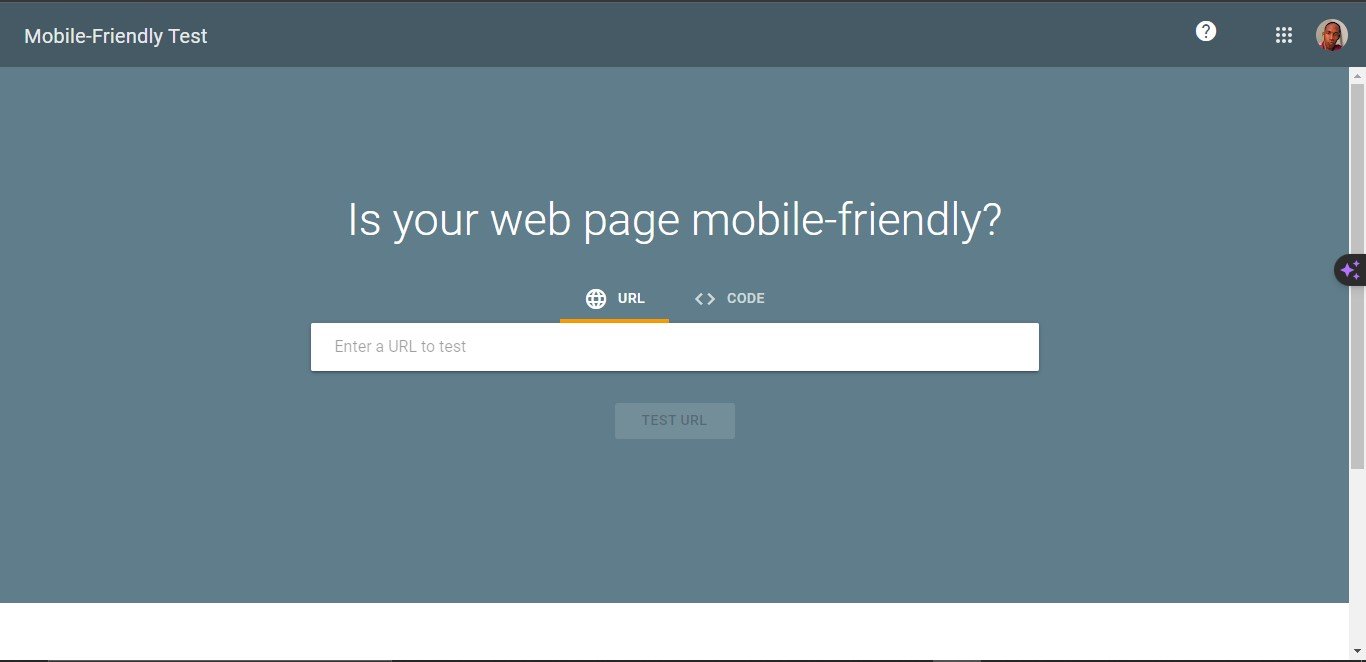
Welcome to the eleventh tool on our list of essential SEO tools for Uganda! In this section, we'll explore the Google Mobile-Friendly Test – a tool that ensures your website is mobile-optimized, a critical aspect of modern SEO.
The Power of Google Mobile-Friendly Test
Why is mobile-friendliness crucial?
Mobile-First Indexing
Google primarily uses the mobile version of your site for ranking and indexing.
User Experience
A mobile-friendly site enhances user satisfaction and lowers bounce rates.
SEO Impact
Mobile-friendliness directly affects your site's search engine ranking, especially in mobile searches.
How to Use Google Mobile-Friendly Test
Here's a quick guide:
Access the Test: Visit Google Mobile-Friendly Test.
Enter your website URL: Input your site's URL.
Run the Test: Click "Test URL" for Google to assess your site's mobile-friendliness.
Review the Results: The tool provides a report on your site's mobile optimization, highlighting any issues.
Yoast SEO Plugin
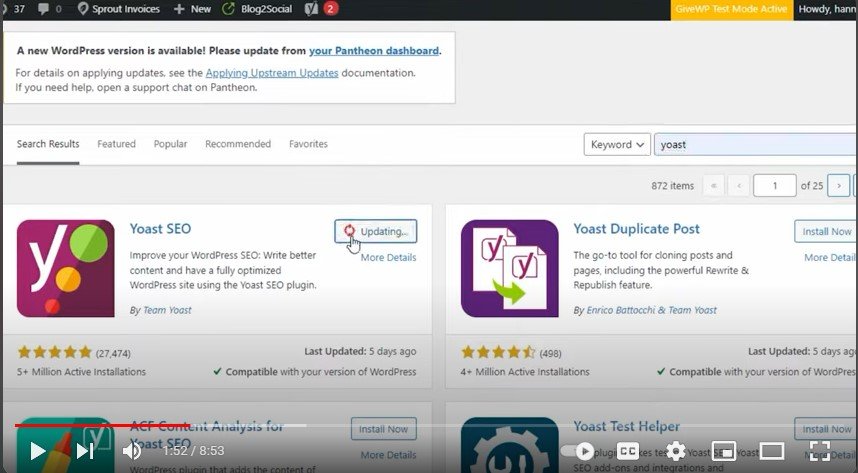
Yoast SEO Plugin – a powerful WordPress plugin that can be your SEO guide and content optimization partner.
Why Yoast SEO Plugin Matters
Here's why it's a must-have:
On-Page Optimization
Yoast helps optimize pages and blog posts for specific keywords, providing real-time SEO feedback.
Readability Analysis
It assesses content readability to ensure your audience easily engages with your articles.
Technical SEO Guidance
Yoast offers recommendations for technical SEO improvements, such as XML sitemaps and breadcrumbs.
Content Insights
It provides valuable insights into your content's performance, helping you track SEO success.
How to Use Yoast SEO Plugin
Here's a quick guide:
Yoast SEO: How to Install video.
Install and Activate: Find and install the Yoast SEO Plugin from the WordPress plugin repository, then activate it.
Set Up: Follow the setup wizard to configure the plugin according to your site's needs.
Optimize Content: When creating or editing a post or page, use the Yoast SEO box to enter your focus keyword. Yoast provides real-time SEO and readability recommendations.
Review Insights: Check the plugin's insights to understand your content's performance and areas for improvement.
Google Alerts
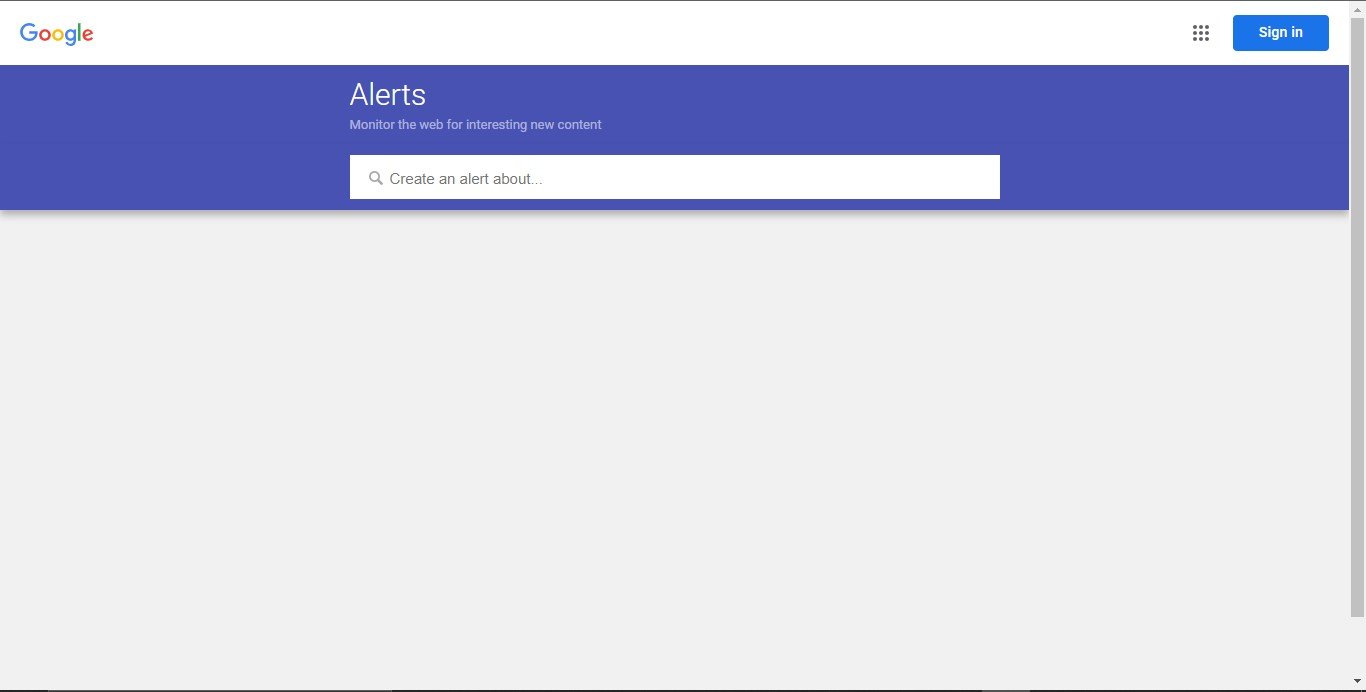
Google Alerts – a versatile tool that keeps you informed about important topics and keywords for your website.
Why Google Alerts Matters
Here's why it's valuable:
Real-Time Monitoring
Get instant updates on topics and keywords that matter to you, staying ahead of the curve.
Content Ideas
Discover fresh content ideas by monitoring industry-related keywords.
Competitive Insights
Track competitors' online activities by setting up alerts for their brand names or industry keywords.
Reputation Management
Stay on top of mentions of your brand or website to manage your online reputation effectively.
How to Use Google Alerts
Here's a quick guide:
Access Google Alerts: Visit Google Alerts.
Enter Keywords or Topics: Input relevant keywords or topics related to your website or niche.
Customize Alert Settings: Adjust the frequency, sources (e.g., news, blogs), and language preferences.
Review Alerts: Google Alerts sends you email notifications with links to relevant articles and web content.
Semrush Position Tracking
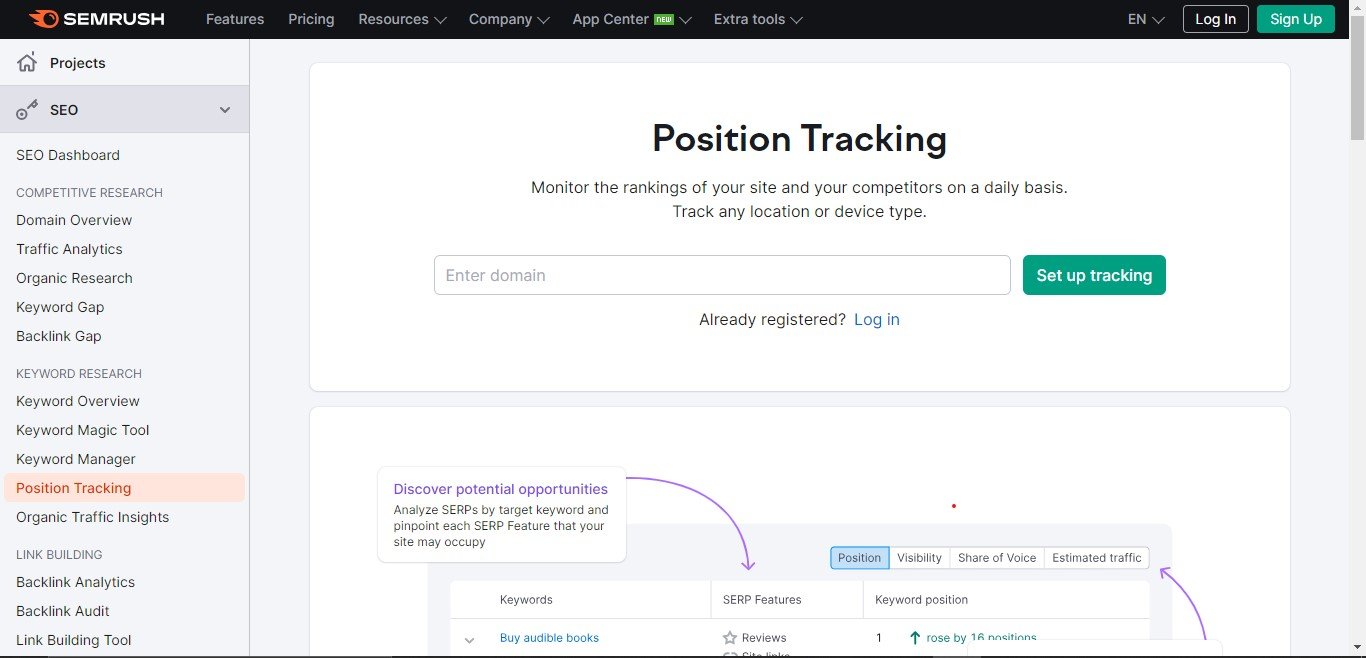
Semrush Position Tracking – a feature within the comprehensive Semrush suite that empowers you to monitor your website's search engine rankings and gain a competitive edge.
Why Semrush Position Tracking Matters
Here's why it's invaluable:
Real-Time Ranking Data
Semrush Position Tracking provides real-time insights into your website's performance in search engine results pages (SERPs), guiding your SEO journey.
Competitor Comparison
Compare your rankings with competitors, pinpointing opportunities for improvement.
Keyword Insight
Monitor the performance of your chosen keywords to optimize your content effectively.
Historical Analysis
Access historical ranking data to track SEO progress and measure optimization impact.
How to Use Semrush Position Tracking
Here's a quick guide:
Access Semrush: Visit Semrush position tracking.
Log In or Sign Up: Log in to your Semrush account or create one.
Select Position Tracking: Go to the Position Tracking feature within Semrush.
Enter the website keywords: Input your website URL and the keywords you want to track.
Customize Settings: Set your target location (e.g., Uganda), choose the search engine (e.g., Google), and specify update frequency.
Review Insights: Semrush Position Tracking provides detailed data on rankings, visibility, and competitor performance.
Conclusion: Your Path to SEO Success in Uganda
Now, equipped with these powerful SEO tools, it's time to put your knowledge into action. Start by assessing your website's current status and identifying areas that require improvement. Craft a strategic SEO plan, leveraging these tools to enhance your website's performance, increase visibility, and ultimately achieve your online goals.
Remember, SEO is an ongoing process, and staying informed about industry trends and algorithm changes is crucial. Continuously monitor your progress and adapt your strategies as needed to stay ahead in Uganda's dynamic digital landscape.
Your path to SEO success in Uganda is well underway if you are committed, persistent, and have the appropriate tools at your fingertips. I wish you well in your work and wish your website great success in the ever-changing internet exposure and presence on search engine result pages.
To learn more about on-page SEO and get better at off-page SEO, explore our detailed articles. Additionally, if you're interested in our website design, you may be running an e-commerce website. We offer great e-commerce website designs and SEO services. That's where we are. Reach out to us for a personalized consultation. We're here to help you achieve your online goals!





